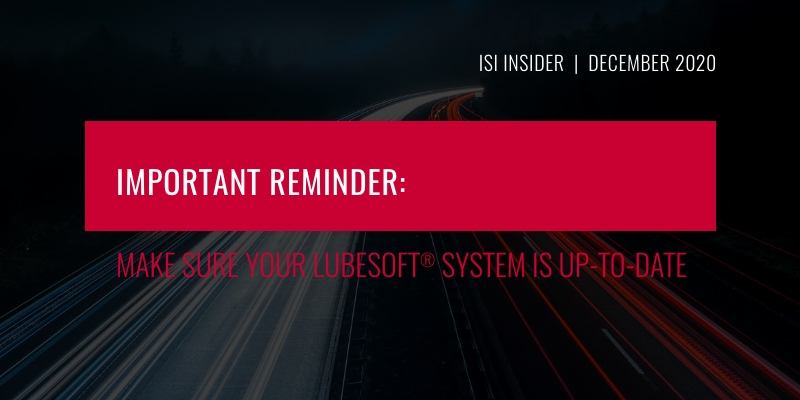If you have not already upgraded your LubeSoft® computer, CPU, to be able to run the most recent updates and receive the latest from filter manufacturers, please contact your ISI salesman. Some of you are missing updated filter changes and additions. Recent feature enhancements include the new browser-based Electronic Service Manual (ESM). Your CPU must meet minimum specifications in order to use the updated ESM. Please do not delay any further if you have not already updated. Read More
Archive for : ISI Insider

ESM Redesign: Read What Operators Are Saying
Our redesigned LubeSoft® ESM (Electronic Service Manual) was released this summer and we couldn’t be more excited. The latest ESM update is browser-based and offers powerful and intuitive navigation with added functionality and features.
Here are just a few things our operators are saying about the redesign.
“I’ve used the ISI Lubesoft™ system for some time and always look forward to the next update! The information from the Quick Lubrication Guide incorporated into the ESM screen has been my favorite feature. I’m a big believer in the Chek-Chart books and now Lubesoft has even more specs, diagrams, and applications available in the updated Electronic Service Manual. I really appreciate being able to look up the wiper blade sizes and avoid having to spend time looking them up online or in a catalogue. The ESM redesign is the best update yet!” Read More
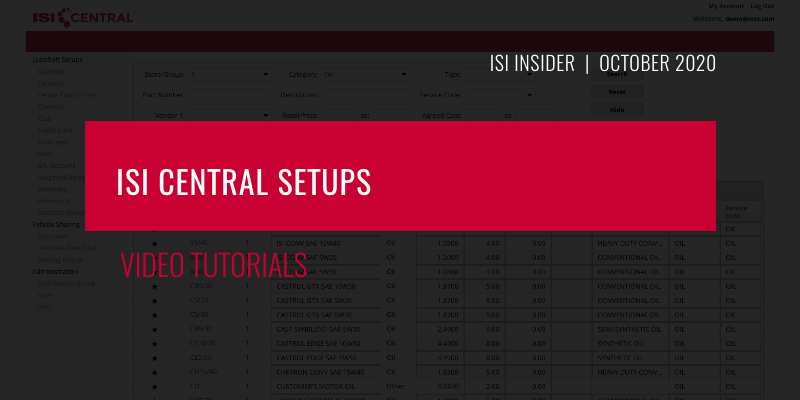
ISI Central Setups: Video Tutorials
Did you know that we have short instructional videos to help you navigate the features of ISI Central Setups? Our priority is to equip you with resources to help you feel confident and informed as you use ISI Central Setups to manage both your organization’s ISI Central users and your store’s core LubeSoft® system setups. If you have not done so already, we encourage you to explore the informative videos below about ISI Central Setups and ISI Central User Creation.
- Accessing Setups
- Introductory video designed to show users how to login and access ISI Central Setups
- Inventory Setups
- How to manage inventory setups
- Promotions Setup
- How to manage coupons and discount setups
- Employee Setups
- How to manage employee setups
- Fleet Setups
- How to manage fleet setups
- User Creation
- How to create and manage new ISI Central users for your organization
- Calendar Setups
- How to set up and manage the calendar
To access these videos, log into ISI Central, select Documentation, select ISI Central, and Training Videos.
Want to learn more? Contact your ISI salesperson at 800.922.3099 or visit us at ints.com.
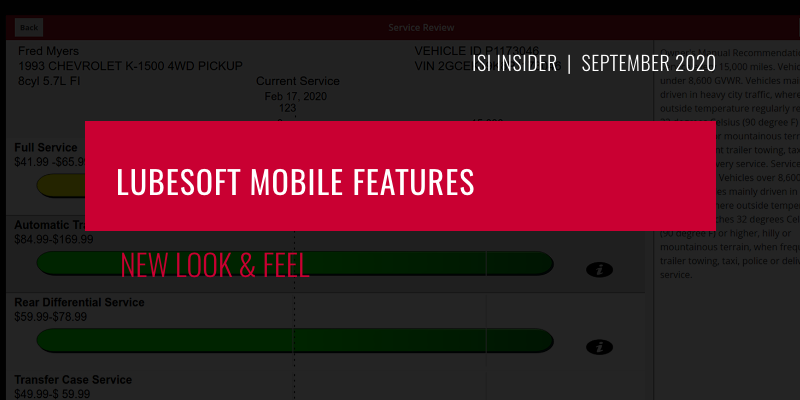
LubeSoft Mobile Features: New Look and Feel
Our mobile features have a new look and feel! With screens optimized for the iPad™ and LubeSoft® workstations, enjoy the sleek experience that allows you to serve your customers with ease and precision. From the moment the customer drives onto the lot you can welcome, educate, and cashier all from the convenience of your iPad. Read More

Industry Impact on Technology Trends (Part 2)
Last month we discussed emerging trends in technology and what it means to analyze the impact of these changes on your business. Steve Barram, CEO of Integrated Services Inc. has written a series of articles, with the fourth one having just been published in NOLN. In the August edition of NOLN, Steve addresses the impact of artificial intelligence within the quick lube industry. Read More
© 2021 ISI Software LLC. All Rights & Content Reserved. | Terms of Service | Privacy Policy | Digital Marketing Agency Credit