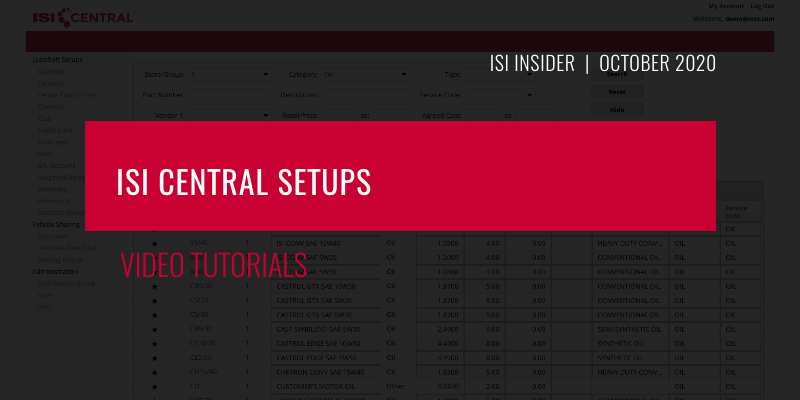Did you know that we have short instructional videos to help you navigate the features of ISI Central Setups? Our priority is to equip you with resources to help you feel confident and informed as you use ISI Central Setups to manage both your organization’s ISI Central users and your store’s core LubeSoft® system setups. If you have not done so already, we encourage you to explore the informative videos below about ISI Central Setups and ISI Central User Creation.
- Accessing Setups
- Introductory video designed to show users how to login and access ISI Central Setups
- Inventory Setups
- How to manage inventory setups
- Promotions Setup
- How to manage coupons and discount setups
- Employee Setups
- How to manage employee setups
- Fleet Setups
- How to manage fleet setups
- User Creation
- How to create and manage new ISI Central users for your organization
- Calendar Setups
- How to set up and manage the calendar
To access these videos, log into ISI Central, select Documentation, select ISI Central, and Training Videos.
Want to learn more? Contact your ISI salesperson at 800.922.3099 or visit us at ints.com.