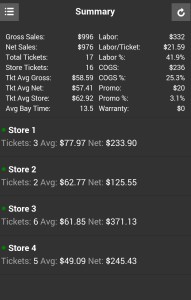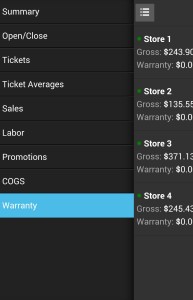Life can be hectic. That is why ISI webCentral™ mobile was created. webCentral mobile provides a near real-time look at the performance of your stores throughout the day with information updated every five to seven minutes.
Need performance metrics for your store on-the-go? Now you have it. webCentral mobile can be viewed on various devices, such as iPhone®, iPad®, and Android™, or on a PC using the Chrome or Safari web browser.
To access webCentral mobile, visit www.isicentral.com/mobile and login with your webCentral username and password.
Once logged in, you will immediately see summary statistics for all your stores with a brief snapshot of each store’s current operations performance below the summary statistics.
Easily view the full report for a store by selecting one of the store sections. You will be able to view detailed metrics for daily store operations for that specific store.
For additional mobile data, click on the menu icon in the upper left to view more reports. These reports will give you a comprehensive overview of your store’s performance while providing you with decision-making data.
Reports include:
- Open/Close
- Tickets
- Ticket Averages
- Sales
- Labor
- Promotions
- COGS (Cost of Goods Sold)
- Warranty
ISI webCentral Mobile, the power of information in your hand.
Questions? We’d love to answer them! Contact us at: isi@ints.com